¶ Guide to UI
Now, your first thought is probably: "What the fuck am I looking at?"
- We're here to help you. Take your time, this is a lot to absorb.

This is your entire game user interface (GUI). Let's break it into parts. Start on the left-hand side.
¶ Your Health
| Health Doll Gargoyle | |
|---|---|
 |
- In Vanderlin, the health doll and targetting doll are merged into one odd-looking gargoyle. - The appearance varies based on character gender, though function remains identical. - Assuming default controls, a user may cycle through the targetted body part (highlighted in pink) with the numpad. - You will attack or interact with the selected body part upon clicking a humanoid when using context-based intents. |
 |
- This is an example of a doll which is displaying injury. The brighter red a bodypart, the more injured it is. - At the brightest of red, like the arm in the image, the limb will stop functioning and must be healed to regain function. |
 |
- This is an example of a doll which is displaying both injury and wounds. Note the red gash on the chest. This indicates bleeding. - You may target any bodyparts from the following list: Head, Skull, L-Eye, R-Eye, Nose, Mouth, Ears, Chest, Stomach, Groin, L-Arm, L-Hand, R-Arm, R-Hand, L-Leg, L-Foot, R-Leg, R-Foot... - However, the doll will not display precise wound location, only the general bodypart. - A torn artery in the neck, for example, will appear as a head wound. Inspect yourself (left click on the heart) for more details. |
| Heart and Blood | |
|---|---|
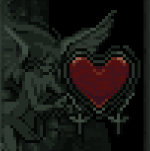 |
- The heart icon has a number of uses. Primarily, it displays your blood/toxin health. If you are losing blood or getting poisoned, you will notice the heart's contents drop. When the heart reaches zero, you will fall unconscious. - Left Clicking on the heart will send a list of injuries into your chat, including leeches and embedded objects. If you notice your blood falling without any visible cause, it is recommended to do a leech check. - Right Clicking on the heart will pop-up a list of known people in town. This serves as a sort of 'manifest' which your character remembers, if you forget a name. |
 |
-Pay attention to your blood levels. Blood is life in Vanderlin. |
¶ Your Feelings and Abilities
| Crafting, Skills, and The Face | |
|---|---|
 |
-Left-Clicking the CRAFT button will bring up a list of available recipes given the surrounding materials. -Right-Clicking the CRAFT button will toggle on repeat crafting. If you are mass-producing an item, this is recommended. -Middle-Mouse-Clicking the CRAFT button will bring up a list of recipes for physical construction. Carpentry and masonry have been moved to this menu, for the most part. -Left-Clicking the SKILLS button will list your character's skills in chat. -Right-Clicking the SKILLS button will bring up a list of your character's traits in chat, including language prefixes. For instance, it will tell you that in order to speak elvish, if able, you must prefix ,e before your message. -Left-Clicking the face icon will show your character's current mood and what is affecting it. -Right-Clicking the face will prompt you with an option to burn a TRIUMPH in order to temporarily boost your player's mood. |
| The Eyeball | |
|---|---|
 |
-This is the default state of the eyeball. Click the eyeball to enter STRAFE mode. Click the arrows above and below to close the eye. -Right-Click the eyeball to look around, discovering hidden characters or items depending on perception. |
 |
-This eyeball is in STRAFE mode. Notice that it is wide and bloodshot. Click it to toggle again. |
 |
-This eyeball is CLOSED. Closing your eyes whilst lying on a bed will cause your character to go to sleep. -Open your eyes again to wake up. It will take some time. |
¶ Movement Buttons
| Stand/Laying, Sneak/Sprinting, Dodge/Parrying | |
|---|---|
 |
-The up and down arrows toggle standing up and laying down respectively. -Running drains STAMINA but allows you to move faster. Be careful not to crash into walls or people! -Sneaking allows you to move through tall grass without triggering ambushes, and turns you invisible in the dark. -PARRY/DODGE is a toggle. You may choose one mode of fighting or the other. For low-speed characters, parry is usually better. See our Combat Guide. |
¶ Combat and Meters
| Combat Mode | |
|---|---|
 |
Combat mode off. You will not attempt to parry or dodge when hit. Toggle this on/off with left click. |
 |
Combat mode on. You will attempt to parry or dodge when hit. You slowly drain FATIGUE. It is possible to surrender mechanically by right-clicking the indicator while in or out of combat mode! |
| Stamina and Fatigue | |
|---|---|
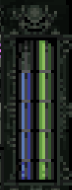 |
-Blue = FATIGUE. This is restored by resting and drains overtime with exertion. You may also restore it with mana potions (blue.) -Green = STAMINA. This is restored over time and drains quickly by running, swinging weapons or tools, or wrestling. You may restore it with some alchemical mixes. |
¶ Intents, Context, and Stances
| Context Intents | |
|---|---|
 |
-Intents in Vanderlin are not constant like SS13. They depend on the item in your hand. -TOUCH/SHOVE/GRAB/PUNCH is default for a bare hand, and is similar to SS13's HUG/DISARM/GRAB/HARM combo. Touching someone will not hug them, but will lift them up from the ground. Hugging is bound to an emote. -You can use GESTURES by Right-Clicking someone with an open hand, depending on the intent. TOUCH is wave. Shove is SHOO. GRAB is beckon. PUNCH is TAUNT (flip them off.) |
 |
-When equipping a weapon or engaging in a grapple, your context intents will shift. Each intent has a different function. Most are self-explanatory. More details in our Combat Guide. |
| Constant Intents | |
|---|---|
 |
-These intents are toggled with the middle-mouse button. They are consistent regardless of the item in your hand. -Biting attempts an attack on a body part, and can be blocked by armour. A successful bite provides the option to chew flesh and drink blood. -Jumping will allow your character to jump over at most one tile gaps. Toggling RUN then jumping will allow them to cross two tile gaps, but will force a one-tile move at the end of the jump when landing. -Kicking will attempt to attack the targetted body part. One cannot kick the head or arms unless a victim is prone. Kicking the chest will move them back a tile, kicking them against a wall will knock them over. |
| Stances | |
|---|---|
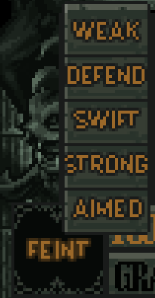 |
-Clicking the selected stance allows you to choose from the rest. -Shift+clicking your selected stance will give you more information about its specifics. -Stances affect your capabilities and intention in combat, similar to intents. See our Combat Guide. |
¶ Hands and Equipment
| Hands | |
|---|---|
 |
-You have both a left and a right hand with which to hold objects. The hand with the red marker is the active hand. -Injuries may mark a hand as unavailable for use. That is indicated by a red circle with a line through it, the 'NO' symbol. -Catch is a toggle. This attempts to catch any items thrown at you. -Drop will drop the item in your active hand on the floor. |
| Equipment | |
|---|---|
 |
The equipment panel is where your equipped items lie. From left to right, top to bottom, the slots are: Mask, Head, Mouth, BackL, Cloak, BackR, Neck, Armour, Wrists, Ring, Shirt, Gloves, HipL, Belt, HipR, Pants, Shoes. -Hip items can only be equipped when you have a belt equipped. -Placing a cloth in your mouth will gag you and prevent verbal emotes or speech. |
¶ Buffs, Status, and Verbs
| Buffs and Status | |
|---|---|
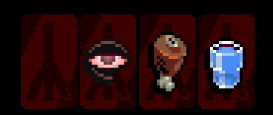 |
Negative statuses appear in the top left hand side of your screen. Positive statuses appear in the top right of your screen. |
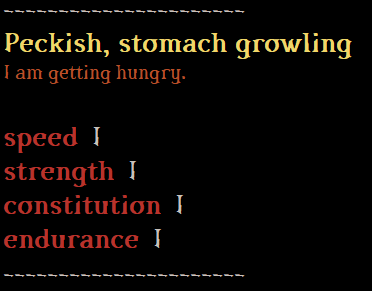 |
Shift+Clicking a status will display its effects. Stats in RED are decreased, stats in PURPLE are increased. |
| Verbs | |
|---|---|
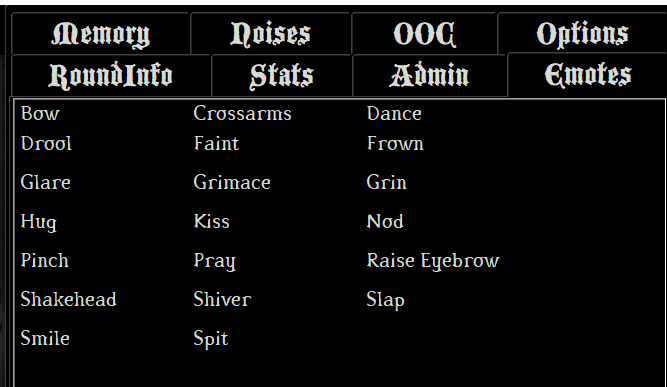 |
This is your verb window. It is located along with all other tabs in the top right of the screen. Emotes and noises can be triggered with an asterisk, like, *giggle for example triggering the 'Giggle' noise. Be sure to spell this correctly, otherwise your mistype will be displayed as a custom emote. |
¶ Spells
| Spells | |
|---|---|
 |
All available spells/abilities are displayed in the bottom left of your game window. These depend on the class. Left Clicking them will select the spell, and Middle-Mouse clicking a target will cast it. Some spells need to be held down to cast. They will make a charging noise. |
¶ Directory:
| Gameplay Guides |
|---|
| View All Guides, Beginner's Guide, Creating a Character, User Interface, Guide to Speaking |
| Jobs & Roles |
|---|
| View All Classes, View All Villains |
| World Lore |
|---|
| Lore of Vanderlin, Setting/Location, Gods and Deities, Species, States/Institutions |